Starting Self Service
In This Topic
WBA Self Service can be accessed through a URL. It will most likely look like https://domainname.com.au/selfservice.
WBA Self Service uses Spydus Tray as the printer application.
When you initially login, you will be taken to the homepage.
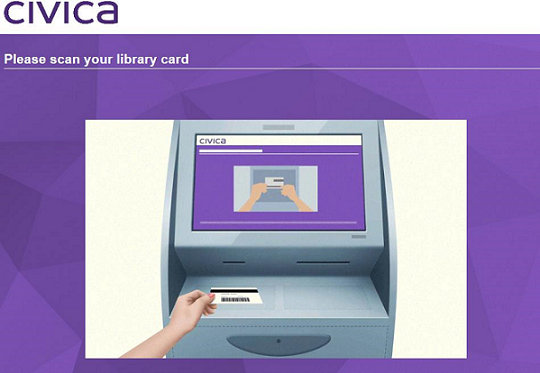
Type 'Settings' anywhere on the screen to bring up the staff change settings page.
Proceed to login with a staff username, password, location and line (where applicable). If any of the required fields are missing, you will be prompted to enter the necessary information
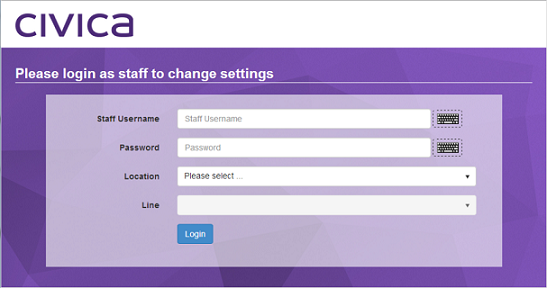
Tap/click  to display the keyboard.
to display the keyboard.
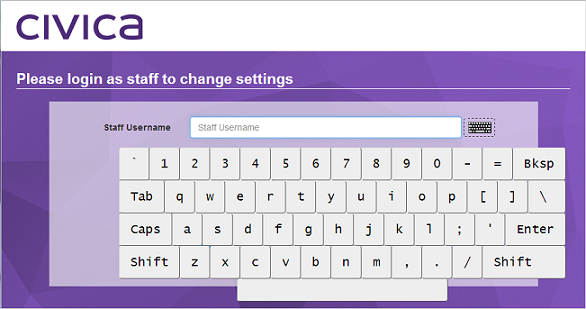
Type the username and password, select the location (and the line if required) and then press Login.
The Settings page is displayed.
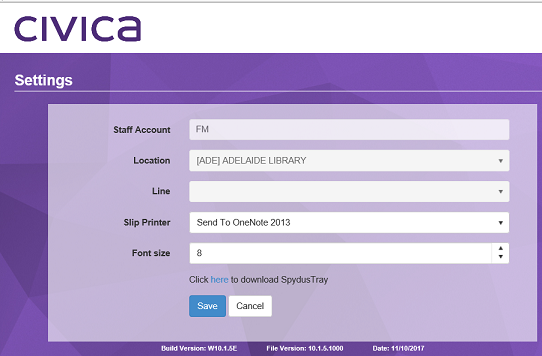
Select the slip printer from the dropdown list, select the font size and tap/click Save.
Self Service is now ready for use.
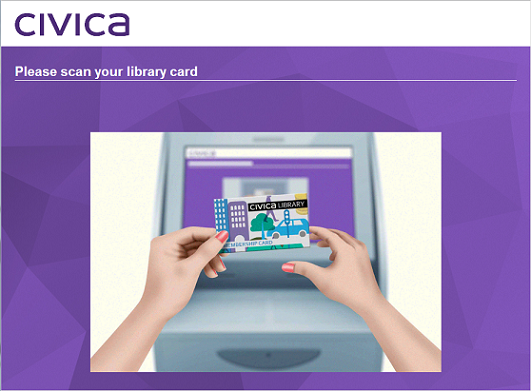
Anytime staff wish to go back to the Settings page, type ‘Settings’ to bring up the ‘Change Settings’ page and proceed from there.